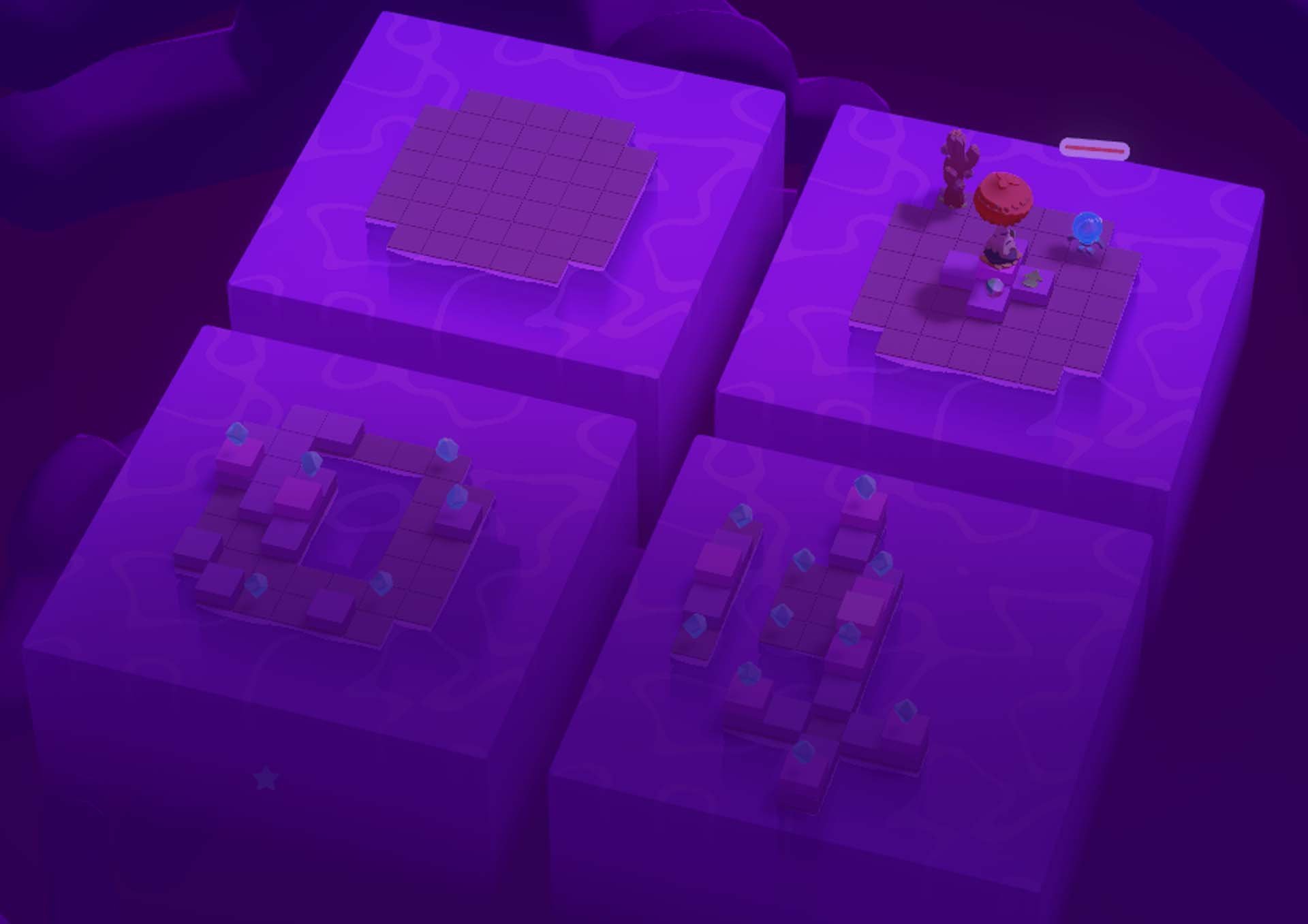
Thank you for your interest in using Little Learning Machines in your classroom!
We have invested in the creation of the Little Learning Machines Learning Companion and Little Learning Machines Demo for you to use in your classrooms because we believe in harnessing the power of neural networks to empower creativity and storytelling, aiming to bridge the gap between humans and machines for the benefit of humanity.
Downloads

Installation Instructions
For Windows:
Right Click on the .zip file and select Extract All. Follow the instructions on screen to extract the files.
You should see a program with a little brain icon. Double click it to launch the game.
The game will ask for permission to download the additional Python libraries needed for the game.
After they are downloaded, you will see the title screen with the ‘Begin’ button to start the game.
For Mac:
Double click the .zip file.
You should see an app with the little brain icon. Double click it to launch the game.
The game will ask for permission to download the additional Python libraries needed for the game.
After they are downloaded, you will see the title screen with the ‘Begin’ button to start the game.


